背景说明:
在一台服务器上用DZZoffice开源程序搭建了一个资料共享平台
1、在万能的宝塔面板环境下,先用IP作为域名搭建源站如x.x.x.x(以下配置中以:yuanname.com替代)
2、在同服务器下用增加一个自有域名的网站,如下列配置中的dandainame.com及www.fandainame.com
3、在以上2中的网站设置中设置反代1建立的网站

4、在配置中添加
1)替换内容
2)reference字段(很重要,否则在后台管理POST时会报字符缺失等问题)
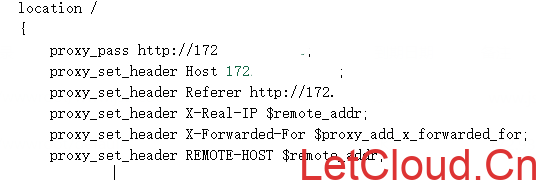
5、保存测试成功
6、直接贴出配置,备忘
server
{
listen 80;
server_name www.fandainame.com fandainame.com;
index index.php index.html index.htm default.php default.htm default.html;
root /www/wwwroot/www.fandainame.com;
#SSL-START SSL相关配置,请勿删除或修改下一行带注释的404规则
#error_page 404/404.html;
#301-START
if ($host ~ '^fandainame.com'){
return 301 http://www.fandainame.com$request_uri;
}
#301-END
#SSL-END
#ERROR-PAGE-START 错误页配置,可以注释、删除或修改
error_page 404 /404.html;
error_page 502 /502.html;
#ERROR-PAGE-END
#PHP-INFO-START PHP引用配置,可以注释或修改
#PROXY-START
location ~ /purge(/.*) {
proxy_cache_purge cache_one yuanname.com$request_uri$is_args$args;
#access_log /www/wwwlogs/www.fandainame.com_purge_cache.log;
}
location /
{
proxy_pass http://yuanname.com;
proxy_set_header Host yuanname.com;
proxy_set_header Referer http://yuanname.com;
proxy_set_header X-Real-IP $remote_addr;
proxy_set_header X-Forwarded-For $proxy_add_x_forwarded_for;
proxy_set_header REMOTE-HOST $remote_addr;
#持久化连接相关配置
#proxy_connect_timeout 30s;
#proxy_read_timeout 86400s;
#proxy_send_timeout 30s;
#proxy_http_version 1.1;
#proxy_set_header Upgrade $http_upgrade;
#proxy_set_header Connection "upgrade";
add_header X-Cache $upstream_cache_status;
proxy_set_header Accept-Encoding "";
sub_filter "yuanname.com" "www.fandainame.com";
sub_filter "网盘" "公共盘";
sub_filter_once off;
}
location ~ .*\.(php|jsp|cgi|asp|aspx|flv|swf|xml)?$
{
proxy_set_header Host yuanname.com;
proxy_set_header Referer http://yuanname.com;
proxy_set_header X-Real-IP $remote_addr;
proxy_set_header X-Forwarded-For $proxy_add_x_forwarded_for;
proxy_set_header REMOTE-HOST $remote_addr;
proxy_pass http://yuanname.com;
proxy_set_header Accept-Encoding "";
sub_filter "yuanname.com" "www.fandainame.com";
sub_filter "网盘" "公共盘";
sub_filter_once off;
}
location ~ .*\.(html|htm|png|gif|jpeg|jpg|bmp|js|css)?$
{
proxy_set_header Host yuanname.com;
proxy_set_header Referer http://yuanname.com;
proxy_set_header X-Real-IP $remote_addr;
proxy_set_header X-Forwarded-For $proxy_add_x_forwarded_for;
proxy_set_header REMOTE-HOST $remote_addr;
proxy_pass http://yuanname.com;
#缓存相关配置
#proxy_cache cache_one;
#proxy_cache_key $host$request_uri$is_args$args;
#proxy_cache_valid 200 304 301 302 1h;
proxy_set_header Accept-Encoding "";
sub_filter "yuanname.com" "www.fandainame.com";
sub_filter "网盘" "公共盘";
sub_filter_once off;
}
#PROXY-END
include enable-php-72.conf;
#PHP-INFO-END
#REWRITE-START URL重写规则引用,修改后将导致面板设置的伪静态规则失效
include /www/server/panel/vhost/rewrite/www.fandainame.com.conf;
#REWRITE-END
#禁止访问的文件或目录
location ~ ^/(\.user.ini|\.htaccess|\.git|\.svn|\.project|LICENSE|README.md)
{
return 404;
}
#一键申请SSL证书验证目录相关设置
location ~ \.well-known{
allow all;
}
access_log /www/wwwlogs/www.fandainame.com.log;
error_log /www/wwwlogs/www.fandainame.com.error.log;
}



文章评论