bench脚本一
使用方法:
bash -c "$(wget -qO- https://github.com/Aniverse/A/raw/i/a)" bash <(wget -qO- https://github.com/Aniverse/A/raw/i/a) bash <(curl -s https://raw.githubusercontent.com/Aniverse/A/i/a) wget -q https://github.com/Aniverse/A/raw/i/a && bash a
高级用法
No IP bash <(wget -qO- https://github.com/Aniverse/A/raw/i/a) -a No IPIP bash <(wget -qO- https://github.com/Aniverse/A/raw/i/a) -b No IOtest bash <(wget -qO- https://github.com/Aniverse/A/raw/i/a) -c No IPIP & IOtest bash <(wget -qO- https://github.com/Aniverse/A/raw/i/a) -bc IOPS test bash <(wget -qO- https://github.com/Aniverse/A/raw/i/a) -j
A Troubleshooting
如果碰到 -sh: syntax error near unexpected token (' 的提示,先输入 bash,再执行脚本
已知未解决的问题:某些软/硬 RAID 硬盘检测不到
如果还有什么别的问题,请开 issue
效果如下:
9
bench脚本四:
serverreview-benchmark v3
curl -LsO git.io/bench.sh; chmod +x bench.sh && ./bench.sh -a share
bench脚本二(LemonBench柠檬bench)
快速测试
如果你的服务器上安装有 curl 工具,请使用以下命令执行脚本:
curl -fsL https://ilemonra.in/LemonBenchIntl | bash -s fast
如果你的服务器上安装有 wget 工具,请使用以下命令执行脚本:
wget -qO- https://ilemonrain.com/download/shell/LemonBench.sh | bash -s fast完整测试
如果你的服务器上安装有 curl 工具,请使用以下命令执行脚本:
curl -fsSL https://ilemonrain.com/download/shell/LemonBench.sh | bash -s full如果你的服务器上安装有 wget 工具,请使用以下命令执行脚本:
wget -qO- https://ilemonrain.com/download/shell/LemonBench.sh | bash -s fullbench脚本三
可分线路测试连接速度的脚本
bash <(curl -Lso- https://git.io/superspeed)
效果图如下:
bench脚本四
serverreview-benchmark v3
curl -LsO git.io/bench.sh; chmod +x bench.sh && ./bench.sh -a share
root@ruvds-z2mpo:~# curl -LsO git.io/bench.sh; chmod +x bench.sh && ./bench.sh -a share
Benchmark started on 07-Feb-2021 14:50:11
## System Information
OS Name : Debian GNU/Linux 9.12 (stretch) (64 bit)
Kernel : / 4.11.8-041108-generic
Hostname : ruvds-z2mpo
CPU Model : Intel(R) Xeon(R) CPU E5-2658 v4 @ 2.30GHz
CPU Cores : 1 core @ 2294.670 MHz
CPU Cache : 35840 KB
Total RAM : 476 MiB (Free 310 MiB)
Total SWAP : 1523 MiB (Free 1435MiB)
Total Space : 20GB (48% used)
Running for : 197days - 13hrs 23min 17sec## CDN Speedtest
CacheFly : 15.25 MiB/s | 121.99 Mbps | ping 2.761ms
Gdrive : 32.34 MiB/s | 258.73 Mbps | ping 16.597ms## North America Speedtest
Softlayer, Washington, USA : 1.81 MiB/s | 14.48 Mbps | ping 124.470ms
SoftLayer, San Jose, USA : 2.79 MiB/s | 22.33 Mbps | ping 200.741ms
SoftLayer, Dallas, USA : 0 B/s | N/A | ping error!
Vultr, New Jersey, USA : 9.75 MiB/s | 78.02 Mbps | ping 116.741ms
Vultr, Seattle, USA : 5.37 MiB/s | 42.99 Mbps | ping 190.844ms
Vultr, Dallas, USA : 6.39 MiB/s | 51.13 Mbps | ping 152.795ms
Vultr, Los Angeles, USA : 5.22 MiB/s | 41.73 Mbps | ping 185.987ms
Ramnode, New York, USA : 12.29 MiB/s | 98.28 Mbps | ping 104.620ms
Ramnode, Atlanta, USA : 8.22 MiB/s | 65.78 Mbps | ping 133.423ms
OVH, Beauharnois, Canada : 1.50 MiB/s | 12.00 Mbps | ping 126.827ms## Europe Speedtest
Vultr, London, UK : 27.38 MiB/s | 219.06 Mbps | ping 59.888ms
LeaseWeb, Frankfurt, Germany : 6.73 MiB/s | 53.87 Mbps | ping 41.686ms
Hetzner, Germany : 5.86 MiB/s | 46.85 Mbps | ping 38.971ms
Ramnode, Alblasserdam, NL : 30.96 MiB/s | 247.71 Mbps | ping 47.055ms
Vultr, Amsterdam, NL : 33.47 MiB/s | 267.74 Mbps | ping 42.830ms
EDIS, Stockholm, Sweden : 1.92 KiB/s | 0.02 Mbps | ping 19.714ms
OVH, Roubaix, France : 0 B/s | N/A | ping 56.581ms
Online, France : 7.16 MiB/s | 57.31 Mbps | ping 51.022ms
Prometeus, Milan, Italy : 2.33 KiB/s | 0.02 Mbps | ping 45.189ms## Exotic Speedtest
Sydney, Australia : 932.13 KiB/s | 7.28 Mbps | ping 330.899ms
Lagoon, New Caledonia : 171 B/s | N/A | ping 359.505ms
Hosteasy, Moldova : 19.00 MiB/s | 152.02 Mbps | ping 65.525ms
Prima, Argentina : 314.18 KiB/s | 2.45 Mbps | ping error!## Asia Speedtest
SoftLayer, Singapore : 3.57 MiB/s | 28.59 Mbps | ping 199.431ms
Linode, Tokyo, Japan : 1.53 MiB/s | 12.21 Mbps | ping 219.688ms
Linode, Singapore : 791.30 KiB/s | 6.18 Mbps | ping 190.294ms
Vultr, Tokyo, Japan : 5.03 MiB/s | 40.26 Mbps | ping 191.046ms## IO Test
CPU Speed:
bzip2 512MB - 85.0 MB/s
sha256 512MB - 115 MB/s
md5sum 512MB - 368 MB/sDisk Speed (512MB):
I/O Speed - 733 MB/s
I/O Direct - 151 MB/sRAM Speed (238MB):
Avg. write - 2218.7 MB/s
Avg. read - 3249.3 MB/sBenchmark finished in 137 seconds
results saved on /root/bench.logShare result:
5.脚本五
wget -qO- GIT.io/superbench.sh && bash superbench.sh
#衍生版:
curl -Lso- https://raw.githubusercontent.com/zzycwmx/CDN/master/superbench2.sh | bash
6.整合脚本
wget git.io/vpstest && bash vpstest
7.回程测试(不可自定义Ip)
- wget -qO- git.io/autobesttrace | bash
8.回程测试(自定义ip)
- wget https://github.com/zhucaidan/BestTrace-Linux/raw/master/besttrace && chmod +x besttrace
- ./besttrace 测试的IP/域名
10.Yabs
curl -sL yabs.sh | bash -swget -qO- yabs.sh |bash -s
- -f/-d this option disables the fio (disk performance) test
- -i this option disables the iperf (network performance) test
- -g this option disables the Geekbench (system performance) test
- -h this option prints the help message with usage, flags detected, and local package (fio/iperf) status
- -r this option reduces the number of iperf locations (Online.net/Clouvider LON+NYC) to lessen bandwidth usage
- -4 this option overrides the Geekbench 5 performance test and runs a Geekbench 4 test instead
- -9 this option runs the Geekbench 4 test in addition to the Geekbench 5 test
Options can be grouped together to skip multiple tests, i.e. -fg to skip the disk and system performance tests (effectively only testing network performance).
11.回程测试脚本
curl https://raw.githubusercontent.com/zhucaidan/mtr_trace/main/mtr_trace.sh|bash


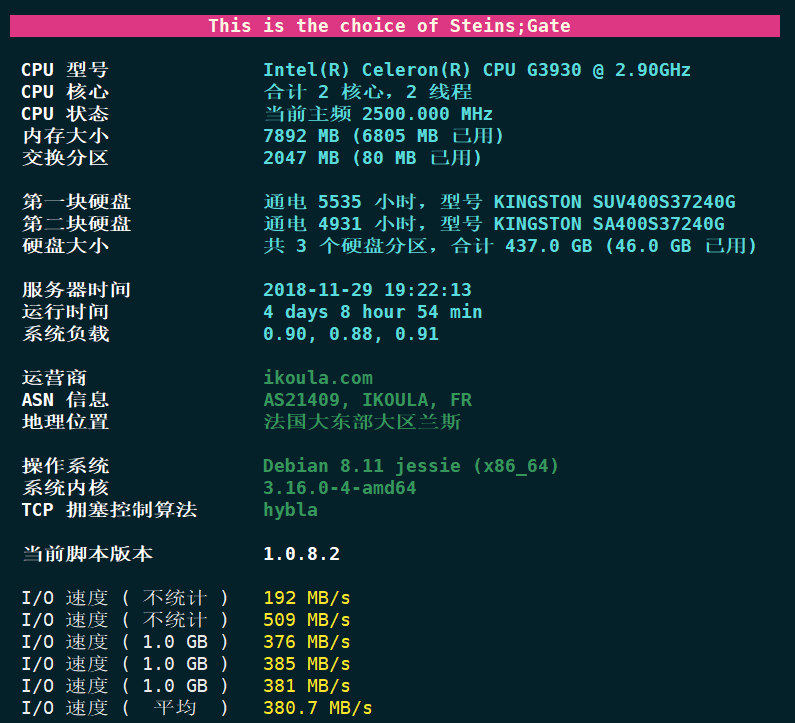
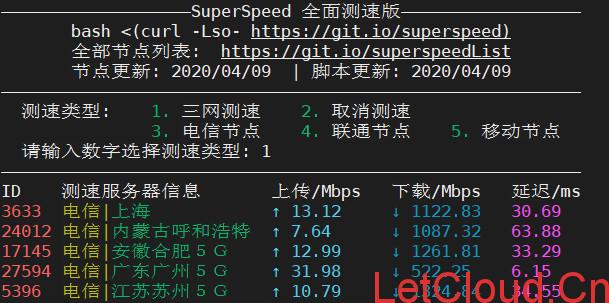

文章评论